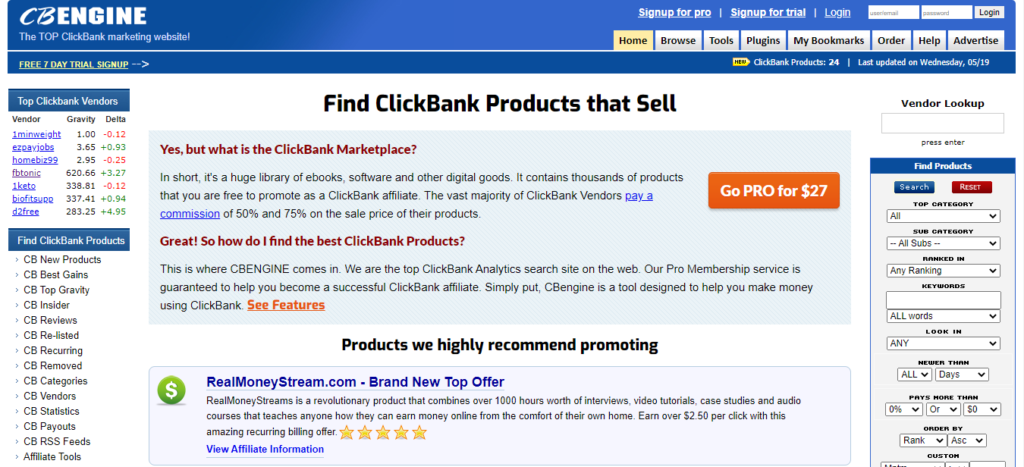Now you can advertise your Clickbank products with Facebook Ads without getting banned.
Facebook is a social media platform used for interacting with friends and family. But over time as Facebook has grown, it has incorporated many more features to benefit its users.
Today Facebook is not only used by friends and families but even by businesses and others to promote offers and deals.
Yes! People are making money by using this platform to sell their goods and services. Using the Facebook Ads Platform it is easy to sell and target customers who are actually the audience.
With the increase in Affiliate Marketing over time and becoming an $8 Billion industry. We thought of covering it.
Let us talk about using Affiliate Marketing with Facebook Ads.
We will be covering ClickBank and Facebook Ads in this post.
ClickBank is in over 200 Countries for over 20 Years with over $ 4.2 Billion Paid to affiliates. It is an amazing source for active or passive income. Affiliates are using it to earn lots of money.
- Does Facebook allow ClickBank Ads?
- What types of products can be promoted on Facebook Ads?
- How to use ClickBank with Facebook Ads?
- Promoting products on ClickBank?
- How to run ClickBank ads on Facebook?
To answer all these questions, let’s dive into it!
Does Facebook Allow ClickBank Ads?
No. Facebook won’t allow you to show ClickBank Ads on Facebook.
So what was the point of this article?
It is true that Facebook doesn’t allow ClickBank or any affiliate to use its Ads platform. But there is a way. Facebook only bans the ads which have direct link of affiliate source but we can use an interlink between the both.
How? Let us know!
What Type of Products Should You Promote?
Before we start with promoting products. Let me provide you with a way to increase the return of Facebook Ads. To choose products you should use the website www.cbengine.com
Click on “Top Clickbank Vendors” on top left corner
From the filters provided click on “Gravity“
Now choose the products with highest Gravity.
Why Gravity?
Gravity is the sale of a product. It depicts the number of times is sold. The higher number shows that it is a profitable product and most of the affiliates are selling it.
I hope you now know which products to sell which are profitable and we will make them sell more with Facebook Ads. Let us learn how to promote ClickBank products on Facebook
How Do I Promote ClickBank Products on Facebook?
To promote ClickBank Products chosen by you. You must have the following –
- Facebook Ads Account
To open a Facebook Ads Account. You have to go to Ads from your homepage. Click on Create an Ads Account by filling in the information asked by them. - Bridge Page or Landing Page
To create a bridge page you can use a WordPress website or create a landing page with the help of www.leadpages.com, www.themeforest.net & www.onepagelove.com! - Creative or Illustration
This is an important aspect if you want your ad to be clicked by people and they convert. More about this later.
As soon as you have these we are all set to run ads.
Let us now know how to run ClickBank Facebook Ads without getting banned.
How Do I Run ClickBank Ads on Facebook?
First of all you should be clear with some of the strategies before we start running ads –
Know, Think & Do
You don’t want to show your ads directly to the audience. You should make them go through this phrase.
Make them Know you. People never purchase unless they are sure about the seller. So warm up by showing Engagement ads and making them know about your product.
Now make them Think about your product and let them make a decision.
Finally, make them Do by showing them ads and converting them into buyers.
In a nutshell, don’t show them ads to make them purchase from you on very first go.
Retargeting Ads
Retarget once visited audience on the website by using Facebook Pixel. You can even ask the affiliate manager to set Facebook Pixel on their product Website. By this it will be easy for you to target the specific audience that was sent by your ads.
Lookalike Audience
Use the Lookalike Audiences. It is the lookalike of the audience you have dealt with. They will have almost similar Interests and Behaviors. Target the lookalike audience of those who have purchased from you. You are having this data from Facebook Pixel installed on the Thank You page of those buyers who purchased from our link.
Now you know the strategies which will help you in running ads. Now let us run ads using Facebook Ads Manager without getting banned!
Facebook Ads Manager for ClickBank Affiliates
Starting Ad Campaign
Click on “+ Create” button in green as you enter the Facebook Ads Manager to start a new campaign.
Choosing an Objective
As you were told about targeting your audience through different phases. After making them go through it. Use Conversion objective from the given objectives.
This is the time when we have to make the sale as the audience we are targeting knows about us. They are in the hot category and are ready to be sold.
Campaign Name
When you enter the ad campaign. Make sure you name your campaign anything but the keyword of the product you are using. This increases the chance to get banned. So we have to avoid it by not using keywords for your campaign.
Budget and Scheduling
The Budget should be set of about $15 to see the results. You can also make it less then the value provided. But if you want results and you want to make sales. It will be cheaper as compared to the earnings you will make.
About scheduling. Make sure you start at California time that is Facebook’s time. This will help you run ads for the full day and get the best results out of your dollar spend on ads.
Location
Keep the location the United States of America.
Age & Gender
We are targeting the products which are mostly health-based or finance-based. Choose 35 years to 65+years as your audience. This will be including both genders.
Detailed Targeting
Use Detailed targeting to target your audience based on Demographics, Interests & Behaviors. Use the most suitable Interests or Behaviors with your product. This will help us to show ads to only those people for whom our products will be useful.
Placements
By default Placements are set Automatic. It is the recommended settings by Facebook. But we will choose Manual Placements and will show ads only at Facebook Feed, Instagram Feed and Instagram Stories. Make sure you uncheck all others.
Ad Creative
Now the illustration which I was asking that you must have will be uploaded in this step. Make sure you add eye-catching Creatives. As this is the part due to which people will initially stop at our ad. The illustration should be compelling and it should match with the meaning of product.
Ad Copy
Now the next part will hold your audience and will push them to open the link. First, you Add the Primary Text which will be the main part telling about the benefits of using your product.
Now add the Headline which shows some data or comprises of Call to Action if clicked on the link.
Website
Add the Bridge Page, which is the answer for our whole article, which saves us from getting banned. Make sure your Bridge Page is compelling and it holds the audience who clicked on the link. Make it attractive so that it has less bounce rate.
Also, the slug of your website should be readable.
We are done with the setting up ad. To see results there is one last point which will be helpful.
Duplication for Best Results
Duplicate the ad into two more ads. Now use different creatives or illustrations for this one. This will help you know which one is actually working and which one is not.
You have to keep everything else exactly the same. Afterward, you can kill the ads not working and run the one which is giving the best results.
Winding-Up
You have successfully run an ad that won’t get banned and will help you get more conversions.
Make sure you use amazing illustrations to catch the attention of your audience. To avoid a ban, make sure you have variations in your Landing Pages.
Also, Remember that Cost Per Impressions and Cost Per Click if increases the 6%-7% mark then your ads are performing really well.
I hope you liked this article and you will surely share it to your friends and other affiliate members.
Happy Advertising!