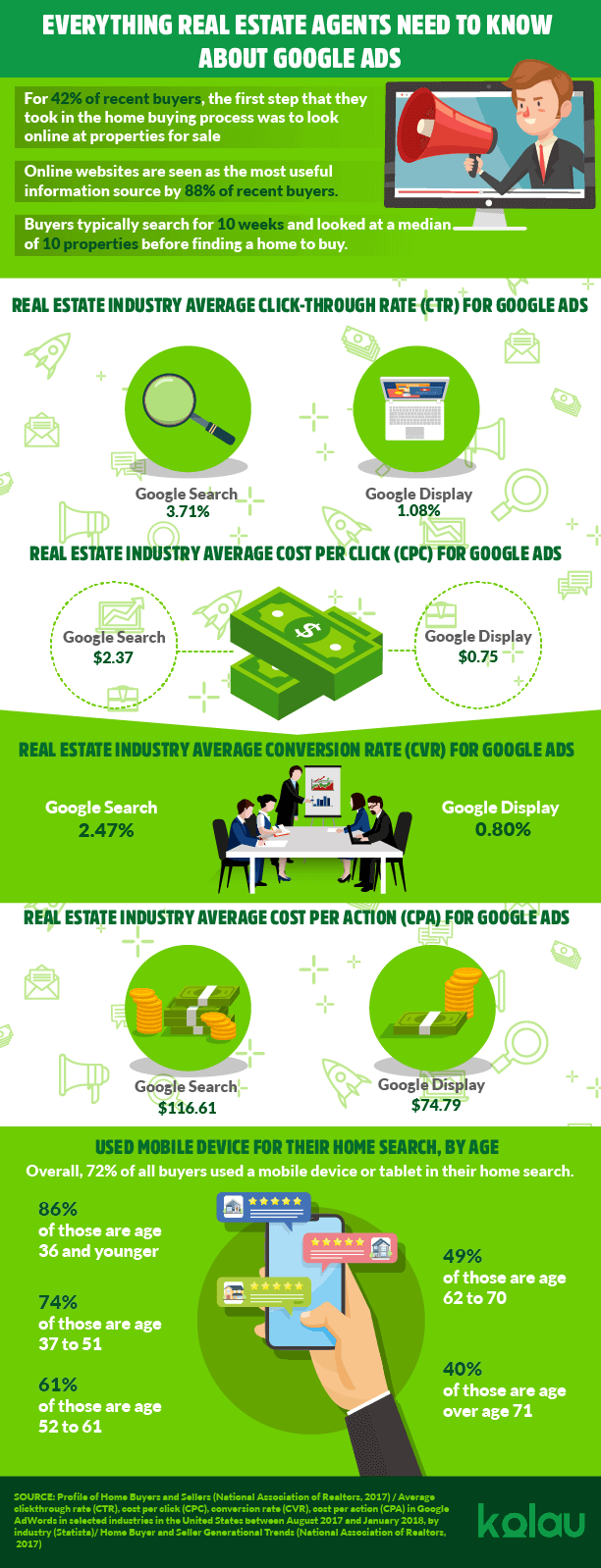I have seen many real estate agents curse the Google Ads platform and give up prematurely because they can’t see the results.
But I will say you may be mistaken. I believe that Google Ads is suitable for real estate. Stick with me till the end and you will do it too.
And if you are someone who has started running Google Ads for the first time. You now know that some of the other realtors leave it too quickly and miss out on hefty profits. You will be earning them only if you read these little-known secrets till the end.
Do Google Ads Work for Real Estate Agents?
Google Ads works like magic for Real Estate agents. As you have to target the audience based on their location. It becomes very easy to get in the eyes of your prospective customers.
There have been my clients who have invested a 100$ in their ad campaigns and got 10 leads which made them 10,000$ which is 10x the ad spend.
But it only happens if you do it right. If you are targeting the wrong keywords. You don’t have a landing page that converts. Or, your ad copy is not compelling. This all leads to you wasting your budget and hence cursing Google Ads for not converting for you.
Today we will learn about the same. What are the secrets you miss and it leads to an unsuccessful campaign?
But before that, I would like to show you this amazing infographic by Kolau. It will help you learn about why Google Ads should be used by real estate agents?
Facebook Vs Google Ads Ads for Real Estate

Google Ads are helpful when it comes to targeting the audience who knows what they are looking for and are ready to buy. On the other hand, Facebook targets awareness at the start of the buyer’s journey. Facebook helps to collect leads and buyers’ information. Google Ads help to generate sales.
By targeting only specific keywords Google Ads reach gets limited which is helpful to niche down the audience. Whereas Facebook’s Reach as high as every person using Facebook Account.
Facebook Ads needs visual content but Google Ads ask for easy text for ads.
Also on Facebook, advertising is mainly based on interest and demographic information. However, Google allows you to target ads based on intent.
Google Ads Real Estate Restrictions
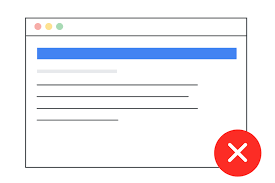
For the better engagement of users who are disproportionately affected by social prejudice; housing, work, and rental products or services. These are no longer targeted based on gender, age, parental status, marital status, or postal code. This Personalized Advertising Policy by Google should be kept in mind while Advertising yourself on Google Ads.
Keeping these in mind will prevent you from getting your ad account banned.
Now let us dive into creating Google Ads –
How to Create Google Ads for Real Estate
Create a Campaign
As you will open the Google Ads. Click on ” + New Campaign“. You will enter into the ads creator.
Campaign Objective
Now the options we’ve got are –
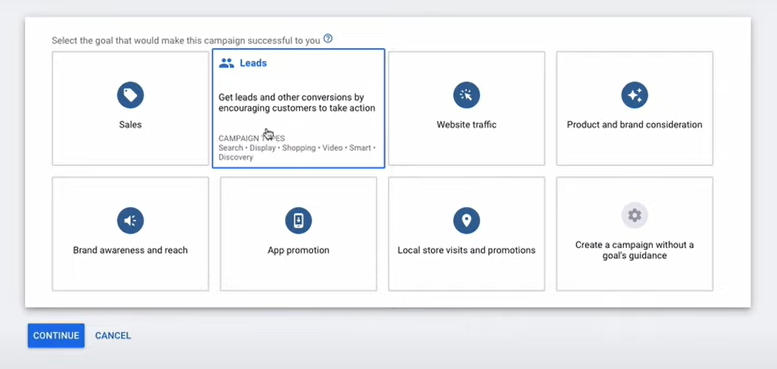
- Sales
- Leads
- Website traffic
- Product and Brand Consideration
- Brand Awareness
Now click on Leads. As it is the best way for Real Estate Agents.
Under this you will see the campaign types given
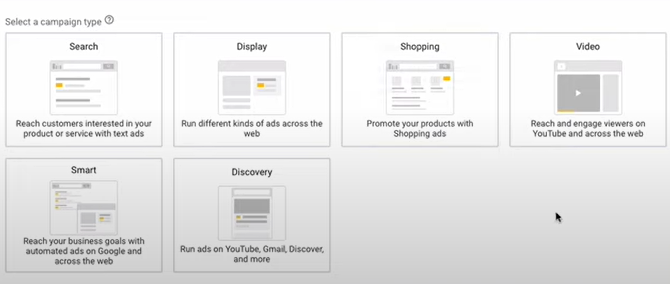
- Search Ads
- Display Ads
- Shopping Ads
- Video Ads
- Smart Ads
- Discovery Ads
Click on Search Ads to generate customer leads with Text or Call ads that show near me results on google.com and google search.
You can then choose from Website visits or More calls. These are the ones that are most popular for Real Estate Agents. You have to know that phone calls don’t convert as high.
Also, if you’re using a website you need to make sure you’ve got an IDX website that can capture the lead for you in real-time. You can also have the kvCORE plugin which is helpful to get leads for free.
How to Run Google Ads for Real Estate
Placement
While choosing a network, it is recommended to choose the Search Network as it converts more than Display Network. You can also use both and split tests. You can then choose which one works for you.
Location
Targeting an audience based on Location can help you show the ads to a specific location where you are working. You can target your location by manually typing yours. You can also use the whole county but that will be a waste of money if you don’t deal in those areas.
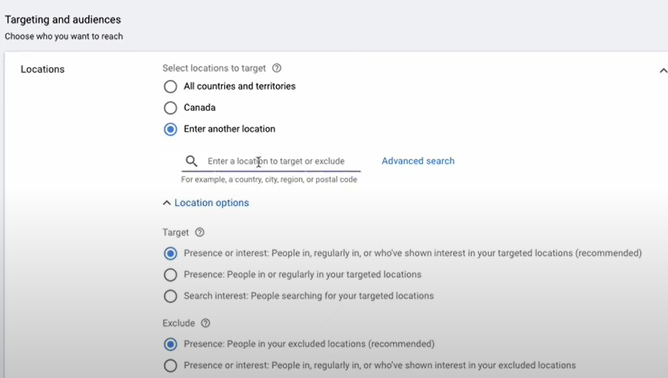
To make your targeting niche down and more specific. You can use postal codes or targeting with radius to target only chosen area to show your ads.
By putting a postal code. The ads will only be shown in this area.
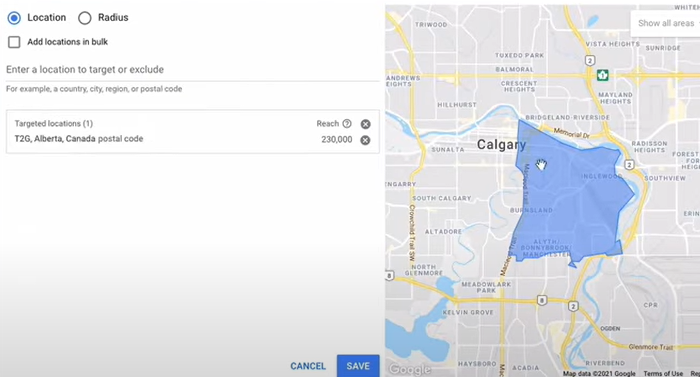
By using radius. You can choose to what radius you want your audience should lie in from your office.
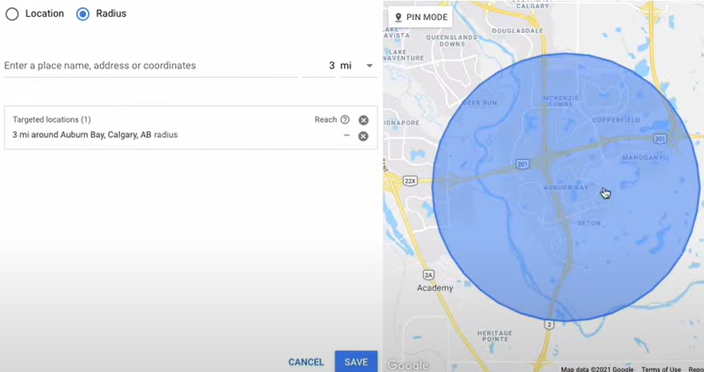
Language
If your audience is language-specific. You can change it. But it is better to use English which is the default language of the US.
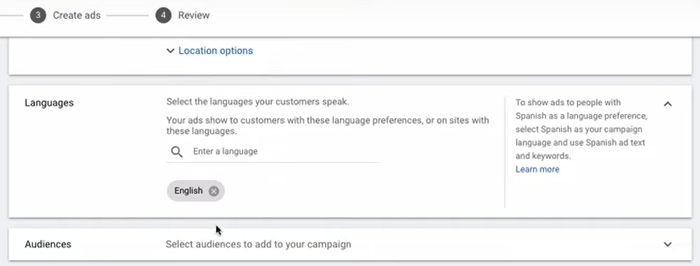
Audience
To target the audience, you have to choose the interest of the In-market Audience. It should be related to “Apartments on Sale“. You can then choose the ones which you want to target. These are the following which can be helpful for your first-time targeting guide.
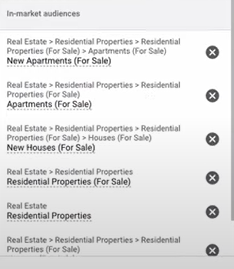
Budget & bidding
Choosing a budget of 15USD will be good for starting. You can choose a budget which suits you. But if you are here and you need suggestions. I would suggest putting 15$.
Using such an amount is necessary because we are doing cost per click on Google Ads and not just promoting it for views on Facebook.
You should keep the bidding “Clicks“. This will be helpful to get more website clicks as we chose the campaign type in the second step.
You can use the formula of CPC so that you don’t spend more on your campaigns.
Maximum CPC = [average profit per transaction] x [1 – expected profit margin] x [website conversion rate]
If your average profit per transaction is 3000 and out of 500 customers 1 becomes your client. Your website conversion rate becomes 0.002. Your aim of expected profit can be 30%.
Then you CPC turns out to be,
Max CPC = 3,000 x [1 – 0.30] x 0.002 = $4.2
This tells you shouldn’t spend on the keywords with the CPC more than 4.2$.
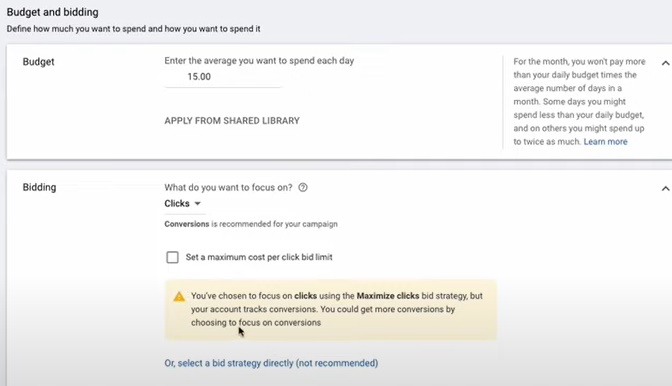
Ad Extensions
You get a 15% of higher click-through rate or CTR if you put Ad extensions to your Google Ads. There are three options given by default –
Site Extensions
These help you to make the ad personalized for your audience. You can give them different site links to your website where they can choose the budget of properties they are looking for.
For Example, You can use 250$ or less, 500$ to 750$ or 750$ and above. Now when they will choose any of them. You can make specific landing pages where they can find a listing under these prices.
Callout Extensions
You can use these extensions to make your audience take the desired action. These are the default actions given by Google Ads. You can also add your own.
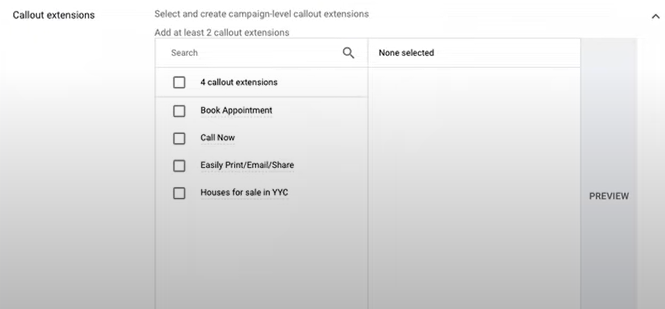
Call Extensions
Call extensions help you to get direct calls to your contact number. To get leads is an amazing way if you use this extension.
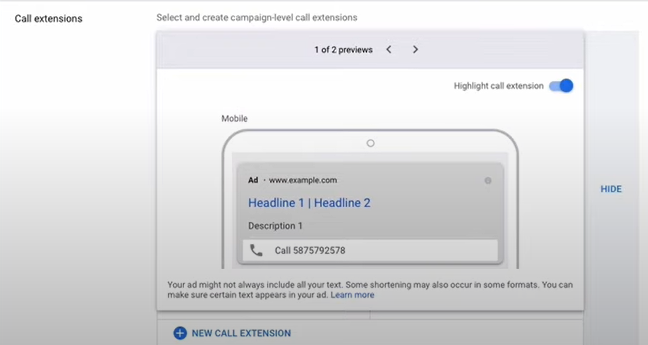
Keywords
You can use Google Ads’ Keyword Planner to see the keywords with less bid and more volume. You have to target that low-hanging fruit that will be beneficial for your Ads Campaign. Following are the different type of keyword types –
- Broad Keywords – These are the keywords that will target the audience no matter what they add with the main keyword. For example, our keyword is Condos in Seattle then if a person types “Best Condos in Seattle under 500$” then also your ad will pop up. To use broad Keywords use the “+” sign in front of your keyword.
- Phrases – Using phrases will help you get the results related to the exact phrase match. Like in the above example if I keep the phrase “Condos in Seattle” using the parentheses. My exact phrase will be used and the audience who will type the keyword including this keyword will be shown my ads.
- Exact Match Keywords – This is the exact match keyword which means the audience should type exactly the keyword then only the ad will be shown. This is used for making sales to those audiences who are ready to buy. To use exact match you can use {Condos in Seattle} in syntax.
URL
Make your URL look clean. You can keep it as clean as “www.realestate.com/condos/seattle“. You have to only change the display link and not the whole URL Slug. This looks readable and people most likely click on these.
Ad Copy
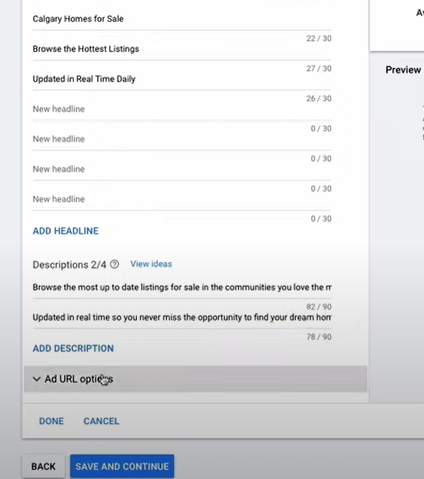
Now to make the Ad copy compelling. You need to add Headlines that convert. Try different Headlines so that you can test them. You can also make your headlines compelling by using numbers.
Now choose a description that works. You can use the following as your descriptions –
Browse the most up to date listings for sale in the communities you love the most
Updated in the real time so you never miss the opportunity to find your dream home
Concluding Google Ads for Real Estate
Voila! We are done with creating ads for Real Estate business that will convert and make you extra 1000$ per month!
Keep in mind that you have to put yourself in the shoes of your prospective client and give them the benefit they need. This will give you a chance of getting picked over your competition. Focus on your strengths and make them pick you.
A great advertiser not only uses this guide but also keeps an eye on competitors. You can do that too with SpyFu and Ahrefs. These tools help you keep a check on your competitors legally.
Make sure you create multiple copies for your multiple audience. And don’t forget to A/B Test your ads.
That is all from my side!
CTA (If you feel it is too much work or you want to get your advertising done by a professional. I, your ads consultant am here to help you out. Mail us at help@adsconsultant.net)
Signing off! Happy Advertising 🙂