
PrestaShop is a choice of many businesses to run their online stores. Therefore, there is a need for Prestashop SEO.
There are many e-commerce site builders and PrestaShop is one of them. It has great SEO capabilities.
But as Search Engine Optimization (SEO) has become an indispensable part of online website promotion and marketing.
Ordinary companies don’t care, but once the startup ecosystem appears, they all begin to digitize their business.
33% of people start searching for products on Google, and ignoring SEO is one of the top 10 reasons for the failure of e-commerce. For newbies who recently opened an online store on PrestaShop or any other e-commerce development platform.
SEO is a daunting task. And e-commerce owners are not familiar with terms such as search engine optimization, link building, and website writing.
The combination of these simple methods and techniques is used to achieve the ultimate goal, which is to get the site to the top of the search list, thereby gaining more traffic and customers.
But choosing PrestaShop for SEO is a good choice? –
Is PrestaShop good for SEO?
Around 3+ million websites are live on PrestaShop. It is the 6th most popular website in the open-source website category all over the globe.
These stats show that PrestaShop is a reliable eCommerce platform to host your online store. It lies in the category of the High-Trafficked website leaving behind many other CMS.
It is a good choice for SEO, according to me. PrestaShop allows you to have no duplication of your content. Unless you are copying it from other sites. But talking about in-site duplication in general.
PrestaShop has many SEO modules and plugins which help you to rank your site higher. These are very for beginners and people with no knowledge of SEO.
Hence, PrestaShop can be a good choice for SEO. All you need to know is the following tips for optimizing your PrestaShop store.
PrestaShop SEO Secrets
Keyword Research

SEO starts with keyword research. When you need to target a specific user community, this seemingly simple task becomes complicated. This is not about choosing medium keywords with low competition and high search volume, but about keywords that can attract the largest audience.
Start with a keyword strategy and include a combination of key terms that will bring you business and traffic at the same time. Choosing less competitive keywords can increase your website’s ranking and traffic, but it cannot increase your conversion rate.
Similarly, it takes a long time for highly competitive keywords to rank for a website. Between the two, assess the gap to select long-tail or noun keywords that competitors have missed in their strategy.
You can use tools such as UberSuggest, Google Keyword Planner, or Google AutoComplete. To find an endless list of keyword phrases related to your starting keywords. Narrow the list to the keywords relevant to your business.
Responsive Design
According to a report published by Statistica, mobile Internet users account for 49.7% of global website visitors, which means that almost half of website visitors come from smartphones, smartphones, or mobile devices.
So you must consider indexing the mobile version of your PrestaShop site before the desktop version. Hence, make sure your website has a responsive layout. You need to optimize your website for mobile devices to provide a great user experience.
More and more mobile users are forcing online retailers to optimize their websites for various mobile devices. Mobile usability is an important ranking factor that can help your website rank in search results.
To know if your PrestaShop Store is Mobile-friendly or not you can take a quick test here.

Since Google has recognized that page speed is an official ranking factor. This should also be your top priority. There are many ways to increase page speed. Some of the most popular methods include compressing CSS files, minifying JS, using caching, and building pages with AMP.
The faster the page loads, the better the search engine reviews it, and your users don’t need to wait too long. Optimize product images by finding the right compromise between file quality and weight.
PrestaShop itself is very fast, but there is always room for improvement. You can also use the following plugins to boost your page speed –

Optimize Title Tags and Meta Descriptions
Get creative and make the most of the 55-character meta title on product pages or blog posts. Use the main keywords in the title and use meaningful words (such as best, exclusive, amazing, best-selling, highest, etc.) to make it eye-catching. Use numbers and statistics to increase click-through rates when writing headlines for short articles or case studies.
SERP CTR is considered by many SEO experts to be an indicator of factors affecting search engine rankings. The title should be attractive and prominent on the page. What other services do you provide that are not on the list? And meta descriptions are great for explaining what visitors can expect when they click.
Title and meta description are the most important tags in the e-commerce business. The title should accurately describe the product and the meta description should be a description of the rich content of the page.
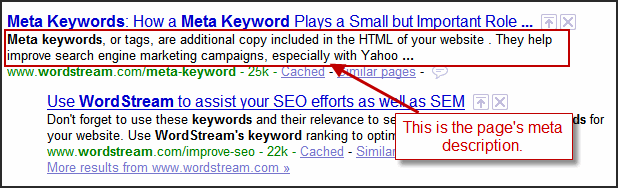
XML Sitemaps
Before looking for higher search engine rankings, you need to make sure that the crawler understands the content structure of your PrestaShop website. Generate an XML sitemap so that search engines know the location of products, categories, and CMS pages in your online store.
This is a kind of “directory”. You can manually generate an XML sitemap or get help from a plug-in. This can be done using tools such as Google Search Console and Bing Webmaster Tools.
The XML sitemap helps crawlers discover the pages in your PrestaShop store. This is an effective way to ensure that Google will index your pages quickly. This is especially important in online stores because we don’t want search engines to skip every category or product page. You can use Google’s sitemap module to create a sitemap in PrestaShop 1.7. (about which we will talk in few minutes)

Robots.txt
Using a Robots.txt file is one of the best ways to maximize the crawl budget. This file is used to tell search engine crawlers how to navigate and index your website.
Alternatively, you can prevent crawling certain pages that do not add value to your content. Make sure you are not preventing the indexing of important content.
These bots can usually access and index all content on the PrestaShop website.
If you want to see the Robots.txt file simply type your URL and add Robots.txt. For example, www.domain.com/robots.txt
Schema Markup
Structured Data or Schema Markup helps search engines to understand your PrestaShop website and is also helpful for your users.
Adding valuable data to rich snippets may not directly improve the SEO ranking of your pages, but it does improve the user experience by allowing users to find most of your product information on search engine results pages.
Structured data is entered into the code of each page so that search engines can obtain additional information about your products (prices, discounts, reviews, etc.).
PrestaShop SEO module for structure markup and rich snippets plug-in can help you customize the site structure without the help of a developer.
URLs
Clean up these unnecessary numbers and characters in your URL and make them readable. You can easily delete these codes and numbers using quick installation tools such as the PrestaShop Pretty URLs module. You can also do this by asking the developer to modify the code on your e-commerce website.
A good URL will help search engines and users to effectively understand and navigate the page. Also, make sure that your URL is secure (using SSL), short, informative, and highlight your keywords.
In particular, you can do this in PrestaShop. Go to Settings, then SEO and URL, and set Friendly URL to Yes.
When creating a product page, do not include the category in the URL. This is a fairly common error found on e-commerce sites, and it can lead to duplication. Example:
https://exampleshop.com/shortpants is a correct URL whereas,
https://exampleshop.com/nihdcbsdoiwie43hu9ry43983#$%^/ is not.
Backlinks
Develop effective strategies to obtain backlinks from well-known websites in the same industry or niche market as your business. It is recommended that you use high-quality backlinks when sharing first-class content to attract the attention of people and well-known organizations in your field.
Tools such as Moz SEO can help you obtain internal and external links related to sites. You can contact a reputable website and notify them of the release or release of your latest product.
Online retailers can obtain backlinks through visitor blogs, interviews, public relations presentations, or strategic partnerships. Think of other companies that are associated with you but you do not compete with. Team up with them and build links through this process.
Establishing links is an effective way to increase the visibility and traffic of online stores. Link building in PrestaShop stores especially helps increase sales and loyal customers.

PrestaShop SEO Modules
Here are some PrestaShop SEO modules that can help you get a boost in rankings and increase your visibility –
Google Sitemap Module
This can help you set up Google Sitemaps on your website without the help of a developer. This is a free, quick, and easy process tool.
It has a step-by-step guide that takes you through the whole process.
It will help your website to get indexation in major search engines like Google, Bing, Yahoo, etc.
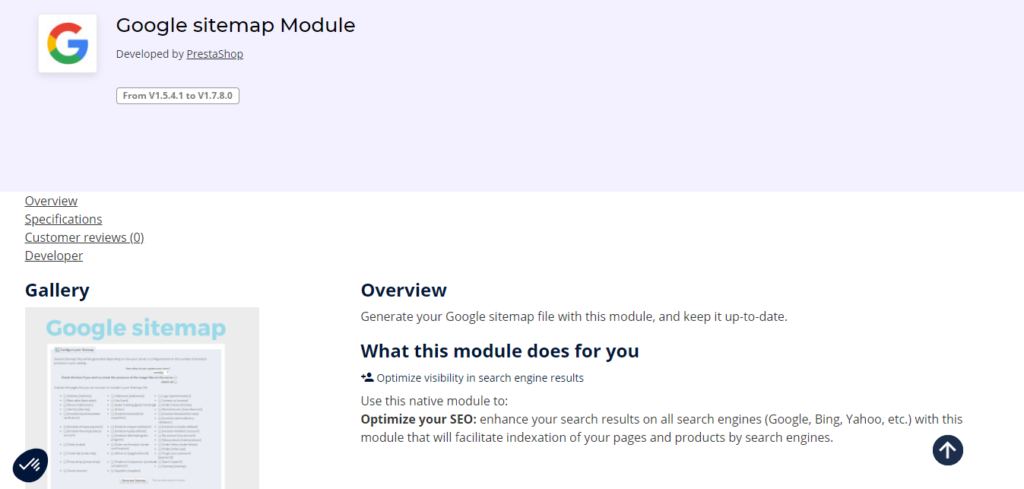
SEO Expert Module
SEO Expert Module is a popular SEO module on PrestaShop. Though it costs you money. But it is worth it.
It helps you do the technical SEO part easily and without spending extra time on it. It generates tags. Setup robots.txt files, set up sitemaps. It also improves your visibility and promotes conversions from qualified traffic.
It is the BEST SELLER on PrestaShop and it surely is for a reason.
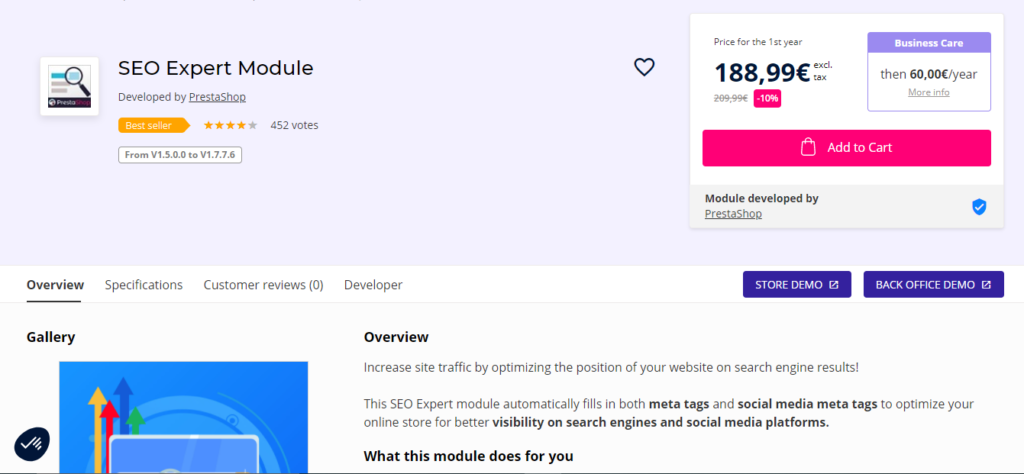
Advanced Search 4
It is a site search module that helps you in ranking higher in search engines. Though it is a site search filter. But it has optimization for your pages for Search Engines as well.
The main objective is to increase your sale by increasing your rate of conversion.
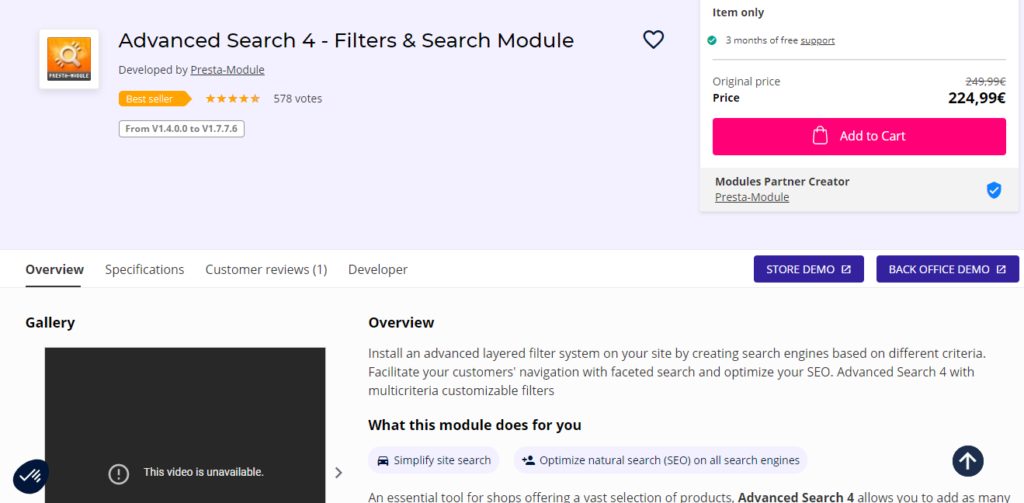
Free SEO Wizard
It is a Free as well as Paid module for PrestaShop SEO. It helps you to handle the SEO works without any difficulties.
By providing optimization for Product Pages, it has everything needed to optimize your website. Though the free version lacks some features once you start using it, you’ll definitely go for the paid version.
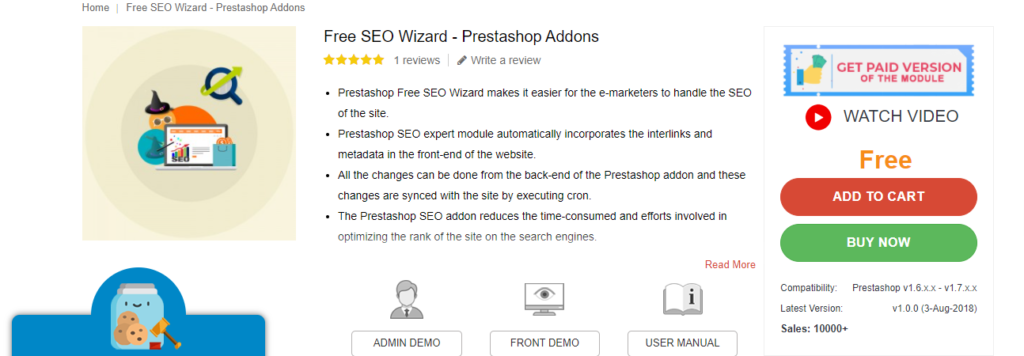
Conclusion for PrestaShop SEO
The SEO of PrestaShop is no different from the SEO of any other website. You must be careful from start to finish. The basic SEO checklist first builds your online store based on best practices and optimizes your web pages to make it easier and better to understand search engines and end-users.
After the on-site search engine optimization is completed, off-page visits will become a continuous and never-ending effort. The more high-quality backlinks you get, the higher your ranking.
Although opinions differ on how good PrestaShop is for SEO, it comes with a variety of plug-ins and add-ons that users can use to improve their SEO.
Do you want to know your use of PrestaShop SEO? Get a free SEO review or arrange a free consultation to understand how targeted SEO can increase your traffic revenue. Drop a line below and our team will contact you for the same.