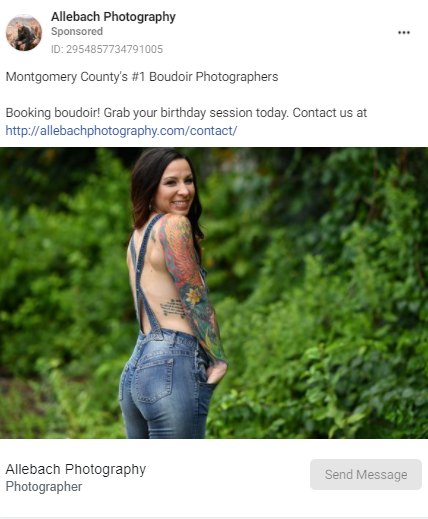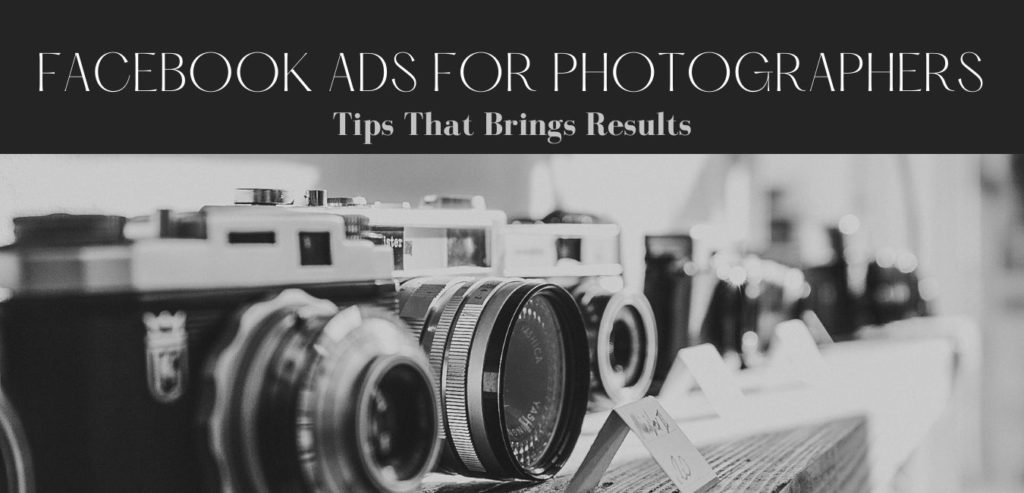
Photographers are usually seen boosting best-performing posts. Or they are only using organic reach to build an audience. But Facebook Ads for Photographers brings better results.
And I’m not saying you’re doing it all wrong by boosting posts!
Sometimes boosting posts do give better results. And, Organic Posts helps you build a better relationship with your audience.
But why not expand and get more leads when you can spend the same amount you were spending while boosting posts?
You can also leverage all the organic posts you were posting to back your ads.
Facebook Ads is what you should tap in. As it is bringing results to most of the photographers and tapping the locals before you. Why not start today?
Starting with the most basic question you must be having –
Do Facebook Ads Work for Photographers?
Yes! Facebook Ads for Photographers is a thing. It is working for many famous photographers. Even some small photographers are using this to spread awareness of their work and generate leads.
Facebook Ads have so much potential. They can help you target people who are your target audience. You can target according to what you have in your mind and apply it in the ads manager.
In boosting posts you don’t have any control over your ads. It is like clicking photographs with automatic mode.
Who better than a photographer knows of getting the precision using Manual Adjustments?
This is what Facebook Ads are about. You can get better angles to capture as you use the given options.
Now let’s learn how to use such options and advertise as a photographer –
How Do I Advertise My Photography on Facebook?
To start Facebook Advertising you must have a Facebook Page. I assume you have one already but if you don’t have one. Get yours here by submitting the information asked.
Create an Ads Account to have a dashboard. It’ll be displaying your ads with all the information you will be needing to measure them. To get your Ads Account click here.
It’ll take just 5-10 minutes to set up. That’s it!
As you are presented this screen in front of you –
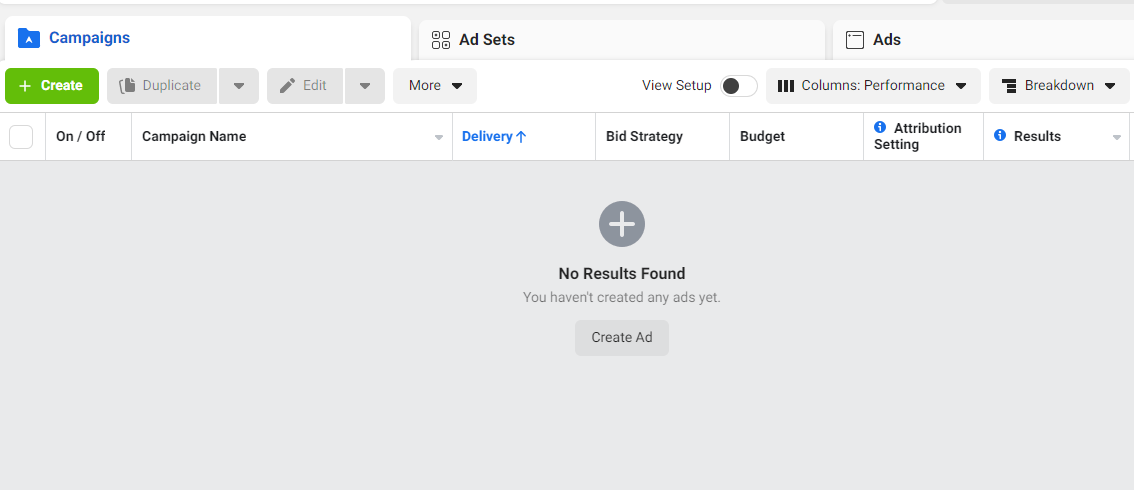
Now let’s look at some basic steps that you will be going through. When you click on the green button in top left corner with “+Create”. The following will appear –
Objectives
Choose from the objectives which of the following aligns with yours.
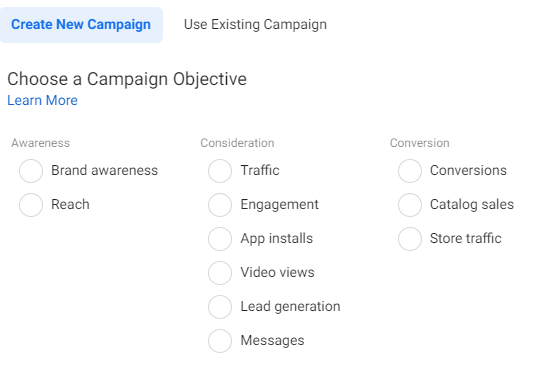
Eliminating the last column as we won’t be using these objectives as they are for E-Commerce stores. Focusing on the first two columns. Now in the very first column, you see Brand Awareness and Reach. These can be used to make yourself known to the new audience. Who is likely looking for photography or has interests related to the same?
Now when the audience will know about you we will show them Lead Generation Ads. This will help us to convert them. We will get their information to make a follow-up.
Budget
To run your ads you will be needing the budget. You should stop boosting posts and invest those dollars into Facebook Ads. As you can schedule your ads here. Also, you can spread your ad spend over a week to even a month according to your budget.
Location
Target audience around your area of operating. You can target an audience within 5-10 miles of radius. By this people will prefer you for being near. Another amazing option is not available in Boost Post.
Age & Gender
If you are targeting specific gender this option can be really helpful. For Example, you are a wedding photographer capturing brides specifically. This option can then be helpful.
You can target an audience you think will be within the age limit.
Detailed Targeting
Now, this is the most amazing feature you won’t be seeing in Boost Post. You can target the audience based on their Demographics, Interests & Behaviors.
In Demographics, you can target people having any major life events like birthdays or anniversaries in upcoming days. You can play along with these and you will target people on the base you want.
In Interests, you can target the audience with their interest in the type of photography you do.
These two metrics will be really helpful for you. You will create the audience you will be interacting with in future.
Ad Formats
You can choose from various Ad formats given by Facebook Ads Manager. Using Image and Carousel Ads will be the best pick for you. You can use Video Ads to show how you do photography and which type of equipment you use to get the amazing shots.
Ad Texts
Use your Ad texts describing the type of photo you captured. If you have covered some event. You can describe it in a line or two while you give a call to action.
Make sure you keep it concise and short.
Lead Form
If you are running Lead Generation Ads. You can use Facebook Lead forms to get their information which is pre-registered with Facebook. This fills up the form within a second. Your audience won’t even leave the Facebook App. This makes an easy experience for them which will help you to collect more leads.
This is how you can advertise on Facebook. You can have a new audience that wants to know about you and even want you to capture them for their memorable event.
Facebook Ads for Wedding Photographers & Videographers
If you are a wedding photographer. Make sure you go through my article dedicated to Wedding Photography Facebook Ads –
Wedding Photography Facebook Ads Guide That Will Make You An Ad Expert
Now you know how to advertise. But if you will follow the tips given in the next section. You will generate more leads. You will also have an aware local audience who will be contacting you for the next big events coming up.
Tips for Facebook Ads for Photographers That Will Get You More Leads
Stop Boosting Posts
You should use boosting posts to the bare minimum. Start replacing it with Facebook Ads. As you have read till here you know how Facebook Ads are better than Boost Posts. Start your Facebook Ads journey from now only!
Engagement Ads
If you run Engagement Ads from the given objectives. This will help you get more likes and comments on your Ad. I’m suggesting this because when one friend like some post or page. It is visible to his/her friends. This can be really helpful to make social proof of your Facebook Page.
Creating Brand
You can do it with the help of previous tip. You can also use it by running Brand Awareness Ads and then redirecting your audience to your website which will be your portfolio. Make people familiar with your brand and your website.
Instant Experience
This is one of the Ad format which can really make people see your ads in Full Screen Mode. This will be really helpful for them to assess the depth of your photography. Make sure you try it to get more leads.
Ad Targeting for Photographers
While Targeting your audience. Niche down your target audience. Don’t show ads to people who are not interested in your ads. Target the audience very specifically to get the best results out of every dollar invested.
Target different audience in different campaigns
Don’t use a single campaign. You can run many campaign targeting different audience with different location. They also can have different Interests. This is how your ads will work. You will be showing your ads to only the right audience at the right time.
Testing Ads
If you are just running your ads and not testing what kind of ads are working then what is the point? Test your ads with the A/B Testing feature provided by Facebook Ads Platform. This will help you learn what works and get you better at running ads.

Lead Generation Forms instead of Websites
Instead of using a landing page, that lands your audience on a website. You can use Facebook Lead Forms. This will be an easy experience for your audience as Facebook has their information and it automatically fills the columns. This will also reduce your costs as Facebook charges extra for redirecting from its own site.

Lookalike Audience
Once you have created an audience and you start showing them ads. Use Lookalike Audiences which will create a Lookalike of the audience you have saved. This will help you have a wider audience that will be interested in your ads.
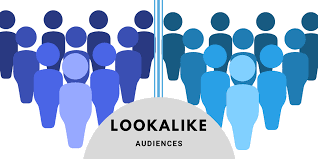
Retargeting Audience
Retarget the audience who have clicked on your ad but didn’t take the action to fill in the information. You can retarget such an audience by installing a pixel on your website. This will get your audience’s activity on your website. You can use this to retarget them with a retargeting ad campaign.

If you will be using these tips. You surely will get the best out of your ads. Your return on ad spend will increase as you will be getting more leads. Now let’s quickly see few ads example which is used by photographers –
Best Facebook Ads for Photographers
Baby Photography. A moment every parent wants to get captured.
Birthday photoshoot which can be even a boudoir.
Wedding photoshoot to cover the once in a lifetime moment!
EndNote
We are now done providing you a guide on how to advertise on Facebook. You also know the tips which can help you increase your lead generation. You saw the ads which are bringing the results.
What are you waiting for?
CTA (But wait! Do you feel it is too much work and you can’t do it?
If it so you can mail us at help@adsconsultant.net and we can start running ads on your behalf.)
Because your amazing shots are need to be seen by people and be left in awe.
Signing off! Happy Advertising! 🙂